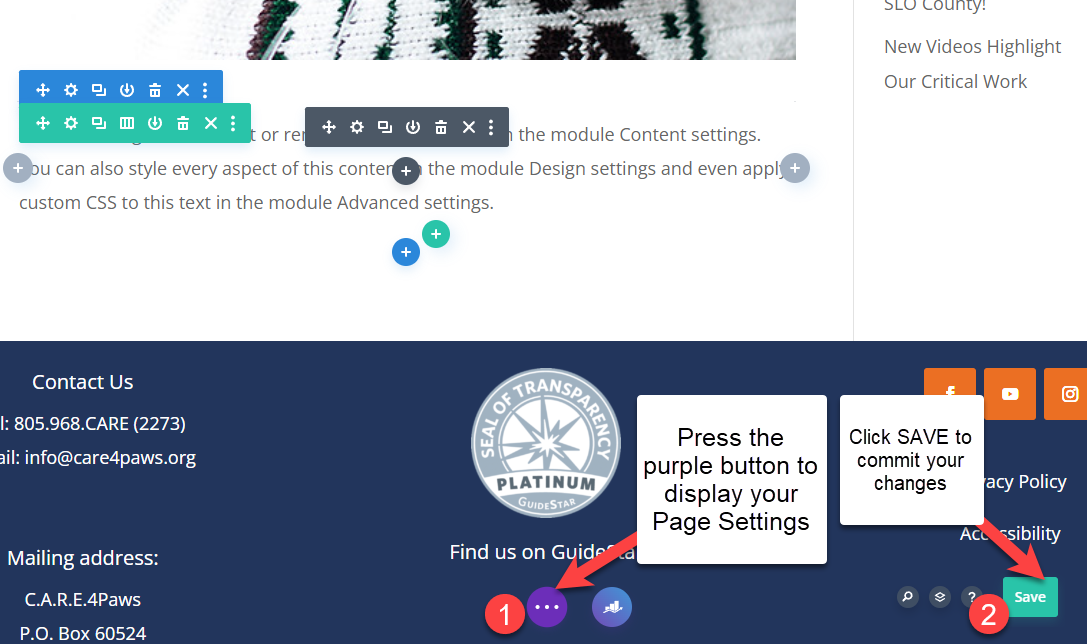Add/Edit Blog Posts
To
add or
edit
your blog,
click
on the
link Posts in
the left
side
admin
panel.
The Posts page
includes
all Blog
Posts in
your site. You can
create new posts,
edit, delete and
duplicate your posts
in this
section.
Your
website is
formatted with
pre-made layouts
so you can focus
on the content.
All posts will
be presented
in style for your
theme.
To start a new blog post
post click the Add New button
in the top header of the page.
To Edit a blog post,
click on the Title of the post
or select Quick Edit from the
pop up menu.
Editing Your Blog Posts
The
WordPress Editor
uses Blocks to transform
the way you create
content, turning a
single document into a
collection of discrete
elements with an
explicit,
easy-to-tweak
structure.
Your website uses DIVI Modules to help you add robust content to your articles.
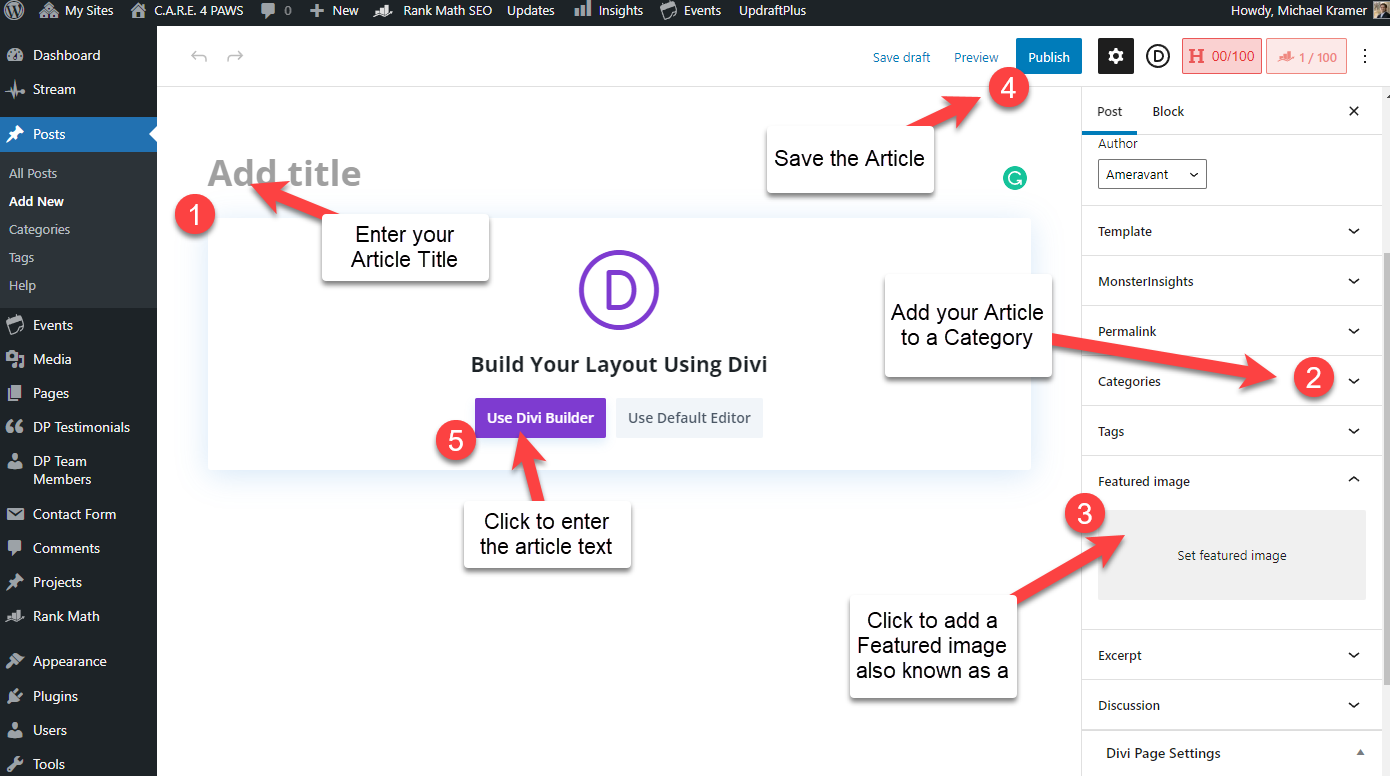
After clicking the "Use DIVI Builder" you can start adding your article text. Chosse the BUILD FROM SCRATCH option.
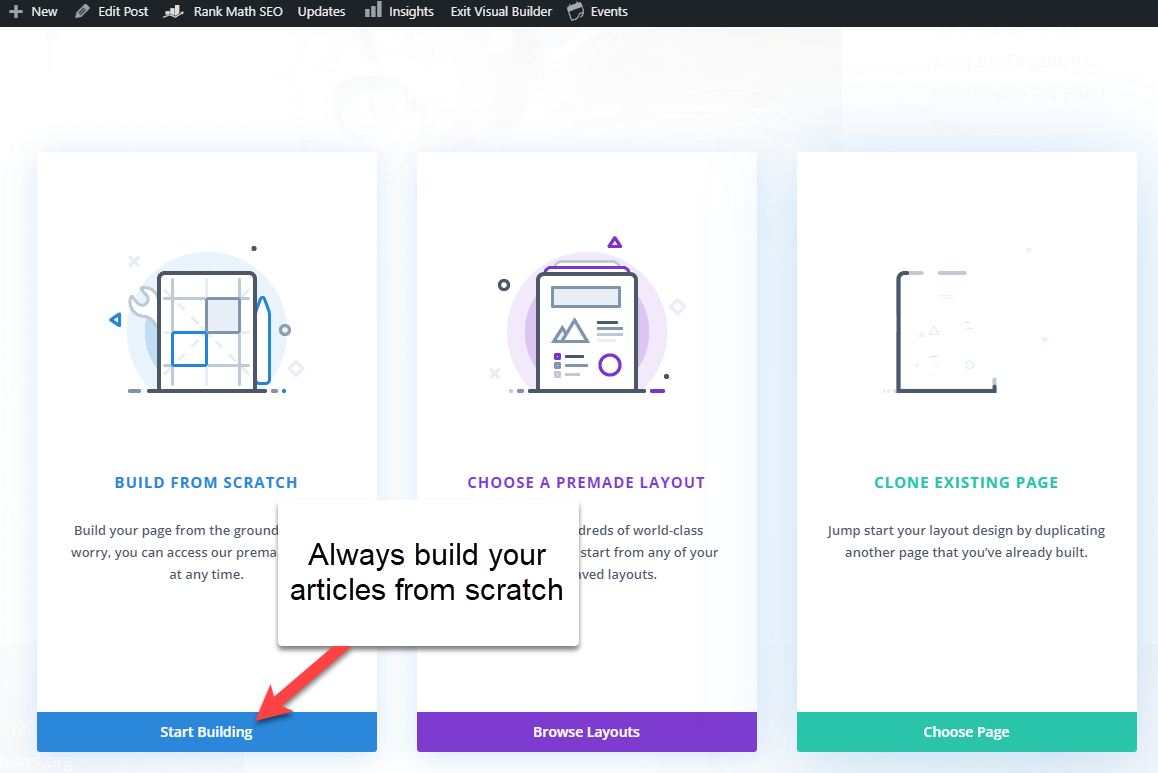
Select to create a single row to add your article.
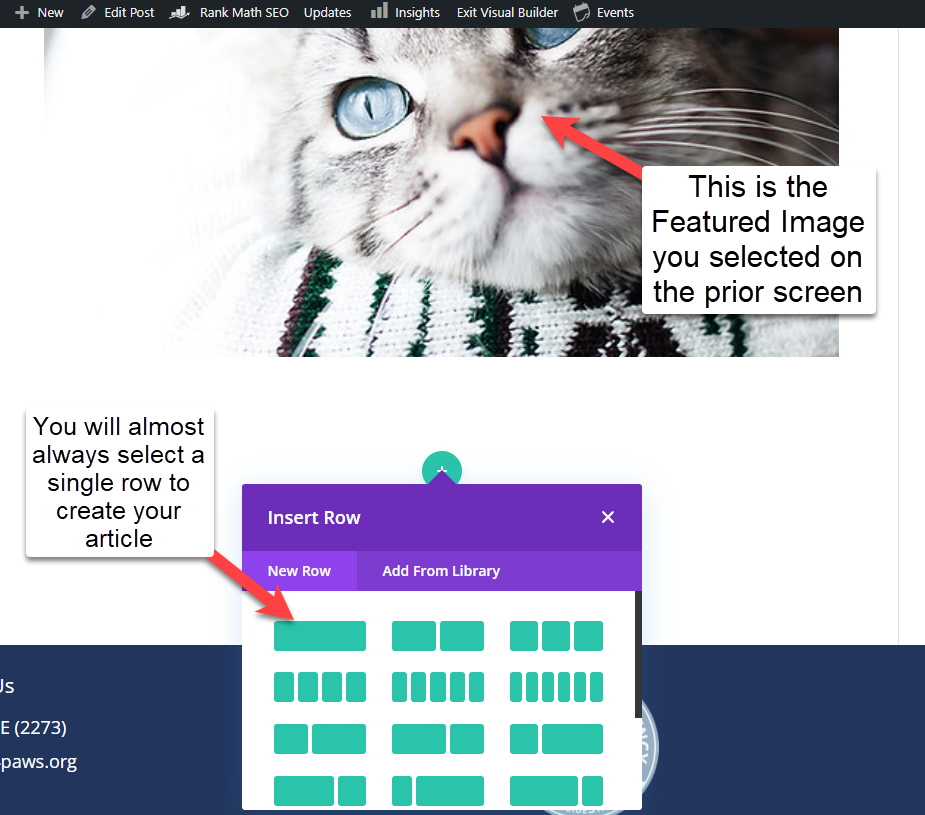
Select the TEXT module to add text.
Select the IMAGE module to add an image
Select the BUTTON module to add a button that links to something
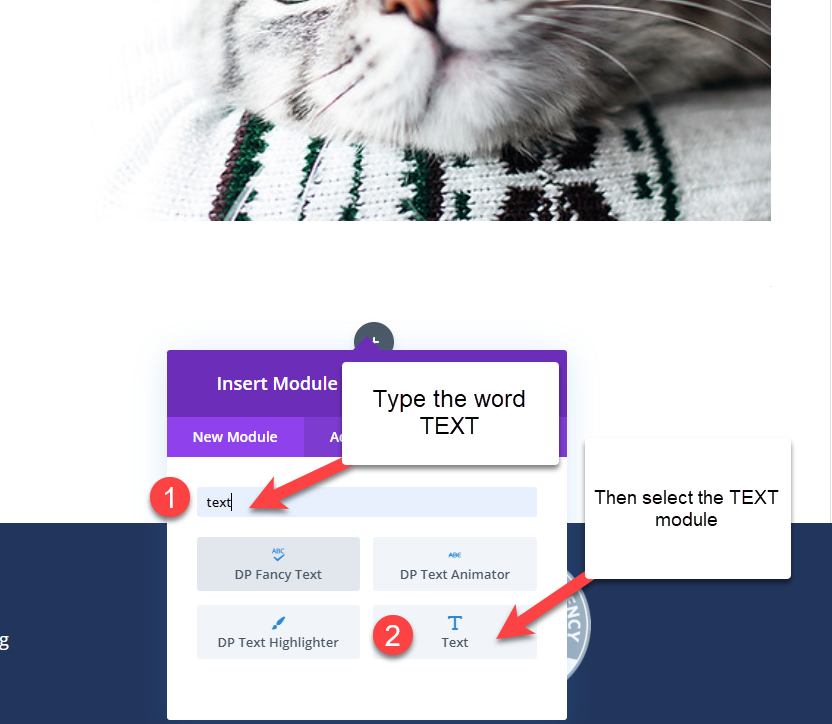
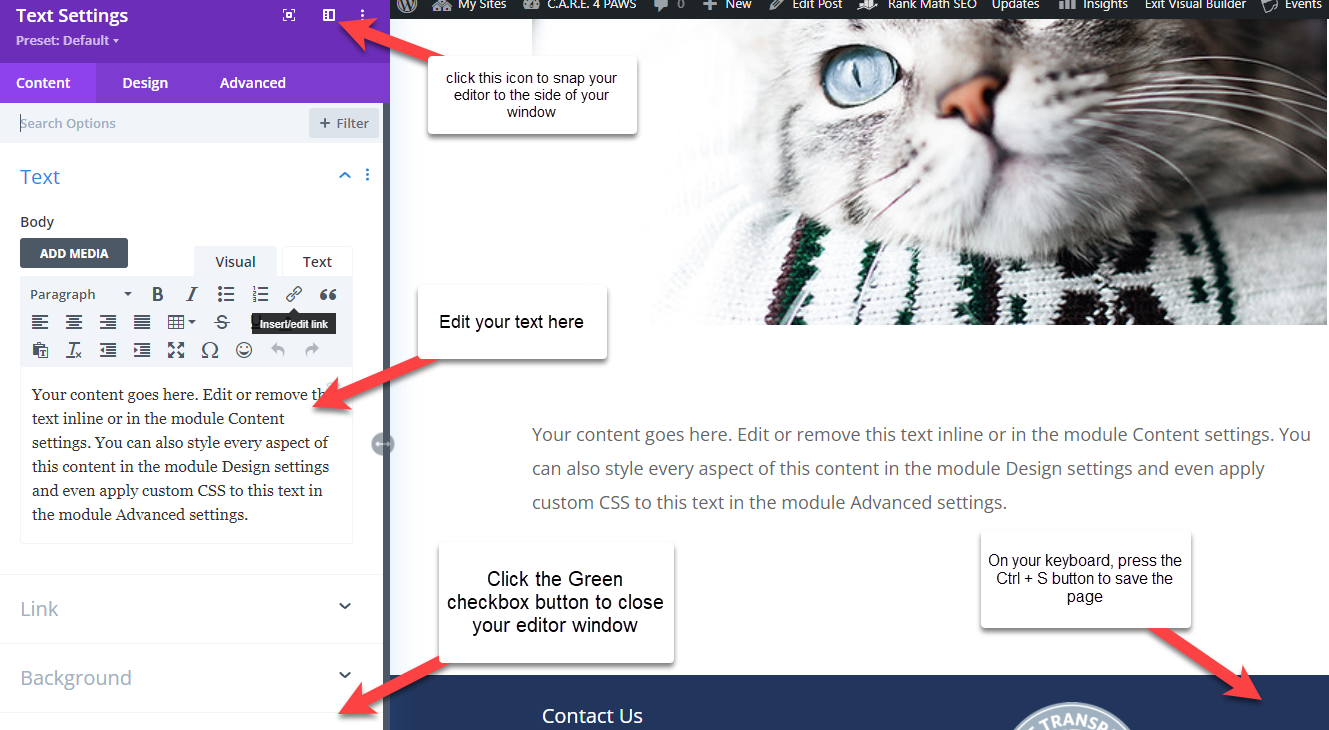
ADD ADDITIONAL MODULES: Images, more text, videos, buttons, etc.
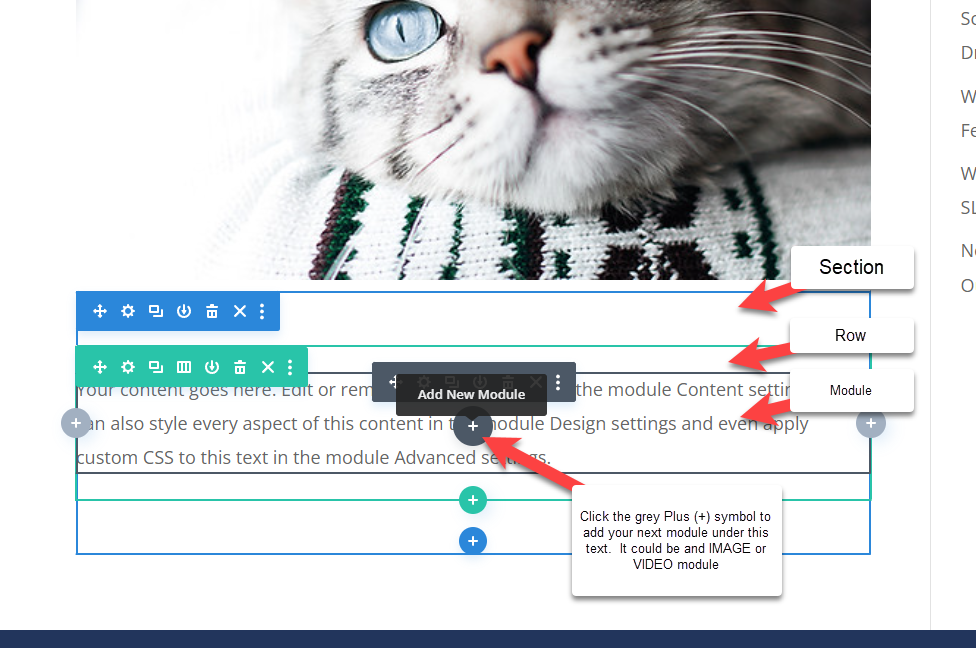
BE SURE TO SAVE YOUR CHANGES: